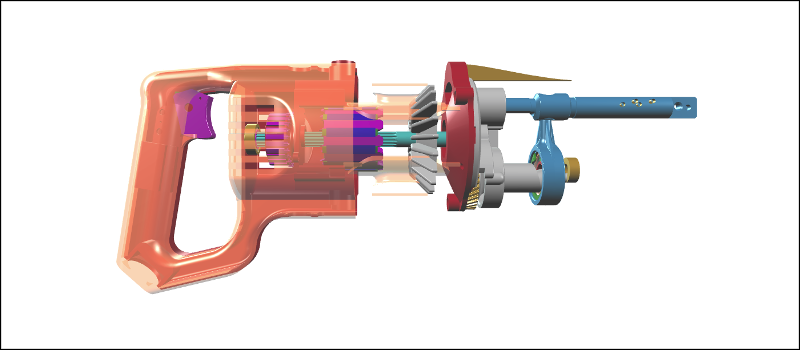Bookmarking
You can save your viewer to a JSON bookmark, which captures the complete runtime state of your viewer. You can then
load that bookmark (perhaps even into a different viewer), to exactly restore the viewer to that state.
The bookmark will save everything, including:
- models loaded,
- object visibilities, opacities, outlines and types,
- model and object transforms,
- camera position and projection, and
- annotations, clipping planes and light sources.
Example
To show how bookmarking works, we'll reuse the example from Introduction. In this example, we're
positioning the camera, loading a model, rotating the model, and making some objects transparent, to reveal the insides.
var viewer = new xeometry.Viewer();
viewer.setEye([-130, -40, 350]);
viewer.setLook([-130, -40, 0]);
viewer.loadModel("saw", "ReciprocatingSaw.gltf", function () {
viewer.setRotate("saw", [90, 0, 0]);
viewer.setOpacity(["saw#3.1", "saw#3.2"], 0.5);
});
[ Run demo ]
Saving a bookmark
With our model loaded and everything looking awesome, we'll now save our viewer to a bookmark:
var bookmark = viewer.getBookmark();
Our bookmark will look this:
{
"models": [
{
"id": "saw",
"src": "./ReciprocatingSaw.gltf",
"rotate": [90,0,0]
}
],
"objects": [
{
"id": "saw#3.1",
"opacity": 0.5
},
{
"id": "saw#3.2",
"opacity": 0.5
}
],
"lookat": {
"eye": [-130, -40, 350],
"look": [-130, -40, 0]
}
}
For compactness, a bookmark only saves viewer state that differs from the defaults. Therefore, our bookmark only contains
the updates that we programmed, such as the camera position, the model we loaded, its rotation, and the two objects that
we made transparent.
Loading a bookmark
We can now load the bookmark back into our viewer, or into a different viewer, to restore the scene that we created programmatically earlier:
viewer.setBookmark(bookmark, function() { /* Loaded */ });
var viewer2 = new xeometry.Viewer();
viewer2.setBookmark(bookmark, function() { /* Loaded */ });
Note that when loading a bookmark, the viewer must be able to load the models that are listed in the bookmark.